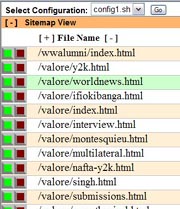Installation Guide
This package includes two primary components: a web broswer user interface and command-line shell scripts. Both components can be installed and run on most Linux/UNIX/FreeBSD web servers with PHP 4.3 or greater. For documentation about installed components, see the documentation page.
Standard Installation
The standard installation places both the command-line scripts and the web browser user interface in the same base directory on the web server. This installation directory is structured as follows:
onsite
|
|__ config.init
|__ env.sh
|__ generate_filelists.sh
|
|__ ajax
| |__ is1main.js
|
|__ config
| |__ config1.sh (*)
|
|__ css
| |__ is1main.css
|
|__ data
| |__ complete-filelist (*)
| |__ current-filelist (*)
| |__ excluded-filelist (*)
| |__ new-filelist (*)
|
|__ php
| |__ config-edit.php
| |__ config-read.php
| |__ config-save.php
| |__ filelist-edit.php
| |__ filelist-save.php
| |__ index.php
| |__ sitemap-read.php
| |__ sitemap-save.php
|
|__ sitemap
|__ urllist (*)
|__ sitemap.xml (*)
(*) Generated files.
Step-by-Step Installation
(1) Download and extract the scripts to your web server.
> cd /var/www/html/<web site directory>
> tar -xzf onsite.tar.gz
(2) Edit the environment variables.
> cd onsite
> vi env.sh
(3) Create and edit the sitemap configuration.
> cd onsite
> cp config.init config/config1.sh
> vi config/config1.sh
(4) Copy an existing sitemap.xml (optional)
> cd onsite
> cp ../sitemap.xml sitemap/.
(5) Generate the data files.
> cd onsite
> ./generate_filelists.sh config1.sh
(6) File Permissions.
The user ID that runs the command line scripts requires write access to the data directories. This can usually be accomplished by changing ownership of the directories to the httpd server user name, like "apache"
> cd onsite
> chown apache:apache data
> chown apache:apache sitemap
> chown apache:apache config
File permissions for all files and directories can be set to 755.
> cd onsite
> chmod -R 755 *
(7) Select the sitemap URL pages.
Launch the user interface in your web browser
http://localhost/onsite/php/index.php
or:
http://<remote host>/onsite/php/index.php
In the File Tree View, use the green and red buttons to select the files to include or exclude from the sitemap. Entire directories can also be selected or excluded. Save the File List View.
Open the Sitemap View and assign priority and change frequency attirbutes for the URLs that have been seleceted. Save the Sitemap.
sitemap.xml can now be copied to your document root directory, or any location that is accessible to search engines. See sitemap.org for more details.
File name:
onsite-0.91.tar.gz
File size:
18kb compressed
System Requirements:
Mozilla 4.0 Compatible
Web Browser
UNIX / FreeBSD / Linux Web Server - PHP 4.3